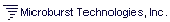- What is uGolf? uGolf is an online tee time scheduling system
that allows users to view and reserve tee times online.
- Who should use uGolf? uGolf is ideal for use by any golf course or country club that
would like to allow it's golfers to view and reserve tee times online.
- What are the features of uGolf? We have listed the main features of
uGolf on our uGolf Features web page.
- What do I need in order to be able to use uGolf on my server? We have
listed the system requirements of uGolf on our uGolf
Requirements web page.
- How much does uGolf cost? The price of the uGolf has
been listed on our uGolf
Price web page.
- Are there any monthly fees for using uGolf? No! Once you buy uGolf -
it's yours. You can install it on any server you want - totally independent of us. Note again
that we do require that you purchase an additional uGolf license for each
different domain upon which you install uGolf.
- Can the number of minutes per tee time be changed? Yes! You can configure the
size of the tee time slots to anywhere from 1 to 60 minutes ... or more! The default size is 10 minutes.
(See configuration question #11).
- Can the daily time range of the schedule be changed? Yes! The default time range is
8 a.m. to 3 p.m. on weekdays and 7 a.m. to 4 p.m. on weekends, but you can change
these time ranges to any 24-hour time frame. (See configuration questions #7 - #10).
- What display preferences can I configure in regard to how the online schedule pages
look? In addition to changing the time ranges (as specified above), these are the sorts
of display preferences that can be changed: The reservation field names, whether or not
to allow "standby" reservations, the date format, font colors, most font sizes, text colors,
background colors, the background image, the main image on the page, most of the text labels
and some of the text messages. See the special "Preference Questions" in the script setup
for more information.... they should be self-explanatory.
- What display preferences can't be configured? Basically what can't be changed
is the overall layout of the schedule pages. That is, the schedule will always have a
"page" layout with times on the left and running vertically. The "Previous Day" and
"Next Day" navigation buttons will always be located on the bottom.
- What type of support is available? Please refer to our
Technical Support Page
for a description of all available support options.