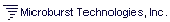This page contains some special notes that will help when upgrading from an older version of uStorekeeperTM.
March 24, 2000 - Upgrading from V1.0X or V1.1X to V1.5X
In version 1.52 we made several significant changes, including:
- Creating category pages from configurable page layout templates. This
will allow you to create/customize your own page layouts for your store.
- Making the "view cart", "place order", and "information" button images
configurable via the "General Settings" option on the uStorekeeper Control
Panel. This will make it easier to change the images without re-configuring
the storekeeper-lib script.
- Making some other fonts/colors of the "View Cart" page and the ordering
pages configurable via the "General Settings" option on the uStorekeeper
Control Panel. This will allow you to customize the look of your pages a
little more.
- Separating the affiliate tracking feature into a separate Perl
script. This will make it easier for us to make improvements to the affiliate
features without affecting the rest of your store.
- And a few other general improvements.
Because several of the improvements affect your store's configuration file, You must perform the following steps to upgrade.
- Download the latest version of the script from
http://www.uburst.com/uStorekeeper/download.html.
- Unzip the ustorekeeper.zip file into a new directory on your local computer.
- Open ustorekeeper.pl, ustorekeeper-manager.pl, and the new ustorekeeper-affiliate.pl
files in any text editor and make sure that the path to Perl and the ustorekeeper-lib.pl
name in the first two lines are correctly configured for your server. Look at the
setting of your old scripts if not sure.
- Open the ustorekeeper-lib.pl file and configure the 20 questions at the top of the
script. Use your old version of the ustorekeeper-lib.pl file as an example. You will
notice several changes from your older version....consult the installation instructions
in the
uStorekeeper User's Guide
if needed.
- Transfer the following page layout files to your data
directory in ASCII transfer mode: USTOREKEEPER1.layout, USTOREKEEPER2.layout,
USTOREKEEPER3.layout, USTOREKEEPER4.layout, and EXAMPLE.layout.
- Transfer all four uStorekeeper scripts to your cgi-bin directory in ASCII
transfer mode. (ustorekeeper.pl, ustorekeeper-manager.pl, ustorekeeper-lib.pl, and
ustorekeeper-affiliate.pl).
- Give all four uStorekeeper scripts Execute permissions (chmod 755). (Especially
don't forget the new ustorekeeper-affiliate.pl file).
- Log in to your uStorekeeper Control Panel by going to the URL of your
ustorekeeper-manager.pl script.
- Press the "General Settings" button.
- Verify the settings in the new
"Store Appearance"
section. (This is the second
section on the "General Settings" page). In particular, make sure the button images
are correct....but don't spend much time looking at these because your store will
not be functioning until you press the "Apply Settings" button (next step). You
can always go back to this later.
- Press the "Apply Settings" button at the bottom of the "General Settings" page. This will cause uStorekeeper to re-generate all of your store pages.
And that should do it! Good luck!