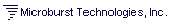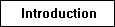
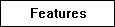
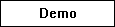

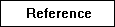
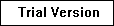
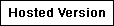

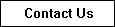

|
uReserveTM Gold Edition Features
Overview
This is a "super-charged" Deluxe Edition that gives the uReserve Administrator more configurable options and advanced features for setting up and managing the online reservation/appointment scheduling system. With twenty-two configurable reservation form fields (as opposed to only 4 reservation form fields in the Deluxe version) and four permission levels for controlling authorized users access, this online scheduling system is the most customizable version of uReserve to date!
Checkout the Demos of the uReserve Gold Edition here!
Features of uReserveTM Gold Edition include:
- optionally password protect access to the entire schedule
- four authorized user access levels (General User, Reports Admin, Resource Admin, and System Admin)
- a utility screen for configuring up to 22 reservation form fields, including single- and multi-select list box options, radio button choices, checkboxes, variable length text entry fields and more!
- a utility screen for configuring recurring reservation options
- the ability to define categories for resources
- the ability to assign resources to categories
- the ability to view a category menu as the main entry page to the schedule, or all categories and resources on one schedule but clearly separated
- the ability to specify start and end dates of category availability
- the ability to specify start and end dates of resource availability
- the ability to specify a max advance days on resource reservations
- the ability to multi-select pending reservations to authorize or reject
- the ability to send a special note to a reservee when a pending reservation is authorized or rejected
- a utility to reorder categories
- a utility to reorder resources
- a utility to quickly categorize resources if using categories
- the ability to give all authorized users access to a new resource when it is added
- the ability to give or remove access for all authorized users when a resource is edited
- a utility for blocking reservations from specific e-mail addresses when Authorized Users are not used
- the ability to multi-select blackout dates to delete
- better support for accepting daily/nightly reservations
- improved functionality of the manage pending resources utility - sending just one e-mail to a user when a recurring reservation (multi-event) is authorized or rejected
- the ability to rename resources without "losing" reservations
- the ability to modify recurring reservations
- the option to allow users to toggle the schedule view (Daily/Weekly/Monthly)
- a utility for viewing log files
- administrative action logging
- a utility to export reservation data
- an e-mail reminder utility to remind users of upcoming reservations
- an upgrade utility for version 3.x users
- new reports by time period and resource usage
- online help for selecting HTML colors and fonts
- the ability to configure a server timezone adjustment for passed-timeslot checking
- the ability to display a hyperlink to the user/password protected Administrative Control Panel on the schedule
- ...and much more!
- a simple user interface that made it easy to check the availability of resources and to reserve the resources online
- an Administrative interface to help administrators to quickly configure and change schedule preferences:
- specify 10-min, 15-min, 30-min or 1 hour reservation timeslot increments
- toggle the schedule display to a Daily, Weekly, or Monthly format
- restrict viewing of reservation details to the admin only
- specify the date format as US or European
- specify the time format as Standard (12-hour) or Military (24-hour)
- specify the schedule start day of the week (Sunday or Monday)
- specify whether to show weekends on the daily or weekly schedule view
- specify whether to log all actions in a bar-delimited text file
- specify an overall user permission level
- configure a character to show in timeslots which are reserved
- configure an image to show in timeslots which are reserved
- specify the daily, weekly, and monthly cell width and cell height
- configure a table of hyperlinks to each monthly calendar
- specify the wording of the reservation instructions
- specify reservation form field names and password prompts
- configure the reservation form window width and height
- specify a primary and secondary admin e-mail address for reservation notifications
- separately specify the subject of admin and user e-mail notifications
- specify report preferences, such as double-spacing, suppressing empty timeslots, printing am/pm
- specify colors and fonts for the schedule display
- configurable resource and contact field names that can be tailored to handle a variety of resource types
- a report utility to generated schedule reports, and then view them on the screen, e-mail them to the admins, or save reports to a file
- a utility to configure "Blackout" days or dates, and times, per resource, to prevent reservations from being made when a resource is unavailable
- the ability to define "Authorized Users" per resource to limit who is allowed to make reservations
- an admin function to purge old reservation data files
- the ability to configure whether to send email notifications/receipts of reservations to the administrator and/or user
- the abiliy for the user to create and delete both single and recurring resource reservations (daily,weekly,bi-weekly)
- the ability to edit resource reservations
- the ability to optionally password protect reservations in order to prevent unauthorized changes
- a simple admin panel for approving or rejecting pending reservations, and automatically e-mailing the reservee with the status change
- a graphical interface that helps the administrator configure resource-specific preferences:
- easy installation instructions
- support for most any Web server running Perl (see System Requirements for specifics)
- specify a user permission level
- specify a calendar placeholder field to use instead of the general settings char or image
- configure a fixed reservation length
- specify a max reservation length
- specify a lead time for making a reservation
- specify a lead time for cancelling a reservation
- configure a resource admin override password
- configure a resource admin notification e-mail address
- specify special e-mail text to add to reservation notifications
- specify whether reservations are automatic or pending admin approval
- specify special e-mail text to add to pending reservation notifications
Demos
We've set up a few demos of the uReserve Gold resource scheduler to give you an idea of how various resources can be scheduled. Note the two customized demo's we have created using the uReserve Gold software - an employee tracking demo and a mortgage loan tracking demo. Just about any process that needs to be kept track of or monitored can be using uReserve Gold and a little creativity.
For demonstration purposes, schedule a reservation in one of our demos and see how easy the software is to use.
uReserve Gold can easily be configured to allow virtually any type of resource or groups of resources to be scheduled online. Contact us with your particular needs and we can tailor a demo to your specifications.
Give the uReserve Gold demos a try!
Purchasing
If you have questions about how the software can be set up to meet your particular scheduling needs, please e-mail support@uburst.com to discuss your specific requirements and receive a customized package that is tailored to the type of scheduling that you will be doing.
With this Gold Resource Scheduling Edition of uReserveTM, you will also get all of the Deluxe Edition features, including:
- Choose a daily, weekly or monthly schedule display
- Configure the schedule for 10-min, 15-min, 30-min, 1 hour timeslots, or Configure your own Column Names!
- Generate schedule reports (daily, monthly or date-range)
- Delete recurring reservations
- Specify blackout days or dates, and times per resource
- Specify reservations as pending until approval, per resource
- Configure an authorization level per resource
- Specify an authorize users list per resource
- Approve or reject pending reservations; automatically e-mail status change to reservee
- Configure a fixed reservation length per resource
- Configure a max reservation length per resource
- Specify an admin password per resource, which can override all reservation passwords
- Specify special e-mail text per resource, to add reservation notification e-mails
- Specify special instructions for pending reservations
- Use new graphical panels for configuring the schedule
- Online help at your fingertips
...and much more!