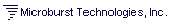|
uReserveTM Web Scheduling Software Frequently Asked Questions
- What is uReserve? uReserveTM is an online resource scheduling system
(a web scheduling software program) that allows users to reserve resources online (such as conference rooms, electronic equipment,
labs, etc.).
- Who should use uReserve? uReserve is ideal for use by:
- Businesses that want an easy way to share conference rooms, labs, computer systems, etc.
- Communities that want to be able to schedule the use of sport fields, pavilions, etc.
- Or any other organization that needs to share resources.
- What are the features of uReserve? We have listed the main features of
uReserveTM on our uReserveTM
features web page.
- What do I need in order to be able to use uReserve on my server? We have
listed the system requirements of uReserveTM on our uReserveTM
Requirements web page.
- How much does uReserve cost? The price of the uReserveTM has
been listed on our uReserveTM
Price web page.
- Are there any monthly fees for using uReserve? No! Once you buy uReserveTM -
it's yours. You can install it on any server you want - totally independent of us. Note that an additional license must be purchased for each installation of the script.
- Is there a limit to the number of resources that can be managed by uReserve?
Technically, No. There is no limit to the number of resources that can be managed by
uReserveTM. The only limitation is the amount of time you are willing to
allow for your web pages to load. That is, the more resources that you have, the longer
the weekly schedule page will take to load. The recommended number of resources is
under 20 different resources per installed copy of uReserve.
- Is the daily time range that is displayed on the online scheduling pages configurable?
Yes! The default time range is 8 a.m. to 6 p.m. (08:00 - 18:00), but you can change this to
any 24-hour time frame. (See configuration questions #7 and #8).
- What display preferences can I configure in regard to how the online schedule pages
look? In addition to changing the time range (as specified above), these are the sorts
of display preferences that can be changed: Font colors, text colors, background colors,
the reserved indicator color, the reserved indicator symbol, the background image, the main
image on the page, most font sizes, some of the text labels and some of the text messages.
See the special "Preference Questions" in the script setup for more information.... they should
be self-explanatory.
- What display preferences can't be configured? Basically what can't be changed
is the overall layout of the schedule pages. That is, the pages will always be displayed
with 7 schedule tables on each weekly schedule page... one table for each day of the week.
Furthermore, the "Previous Week" and "Next Week" navigation buttons will always be located
at the bottom of the page.
- How far ahead can resources be scheduled? For efficiency sake, we limited the
schedule time to within 100 years. (Up to 2100).
- What type of support is available? Please refer to our
Technical Support Page
for a description of all available support options.